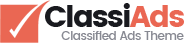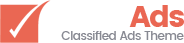FAQ
[/pacz_fancy_title][/vc_column][/vc_row][vc_row][vc_column][vc_tta_accordion][vc_tta_section title=”1. How do I sign up for a user account on stereo.lk?” tab_id=”sign-up”][vc_column_text]Select “Register” option on the top right of the page. There you will prompt to insert a username, valid email address, and a password. After all, you will get an email to confirm your email address.[/vc_column_text][/vc_tta_section][vc_tta_section title=”2. How do I post an ad?” tab_id=”post-an-ad”][vc_column_text]If you are not already logged in, you will need to log in as the first step of posting your ad.Posting an ad on stereo.lk is simple and easy. Simply click the “Post Your Ad” on the top of the page next to the profile icon. Or the “SELL” button on the bottom right of the page.
Your ad will go live once it has been reviewed (this usually takes less than 6 hours during office hours)
Make sure your email address is verified before posting your first, and it will prompt you if the email is not verified yet.[/vc_column_text][/vc_tta_section][vc_tta_section title=”3. How do I delete my ad?” tab_id=”delete-my-ad”][vc_column_text]To delete an ad, please click on your profile icon and go to your dashboard. Under the listing category, you will see the “Published” tab and click on it. Then you can see all ads you have published on site. Under the setting option of each advertisement, you can see a “Configure” option. Just open it, and you will see many options regarding the relevant ad. Use the “Delete” option to remove your ad permanently from the site.[/vc_column_text][/vc_tta_section][vc_tta_section title=”4. How do I edit my ad?” tab_id=”edit-my-ad”][vc_column_text]Use the above method and select the “Edit Listing” option.[/vc_column_text][/vc_tta_section][vc_tta_section title=”5. How do I set a new password on stereo.lk?” tab_id=”set-new-password”][vc_column_text]Click on your profile icon and select the “Edit Profile” option. Under this, you will be able to change all of your account details, add a profile picture and address, change a new “Password,” etc.[/vc_column_text][/vc_tta_section][vc_tta_section title=”6. How long do ads stay on stereo.lk?” tab_id=”ad-duration”][vc_column_text]Ads appear for 60 days unless you delete them earlier.[/vc_column_text][/vc_tta_section][vc_tta_section title=”7. Why has my ad been rejected?” tab_id=”ad-rejected”][vc_column_text]All of the ads are manually reviewed. If your ad violates our Ad posting rules, it will be rejected.
You can read what changes you have to make before the ad can be approved in the rejection email.[/vc_column_text][/vc_tta_section][vc_tta_section title=”8. What are the rules for posting on stereo.lk?” tab_id=”rules-for-posting”][vc_column_text]We don’t allow ads that contain:
- An item or service that is illegal in Sri Lanka.
- Photos that contain an invalid phone number or email address.
- An unrealistic offer.
- Phrases or words that contain hate speeches, harassment, Insulting, criticisms, or offensive language. Pictures that contain nudity or misleading things.
- Offensive or non-related pictures of the advertised item or service.
- Political symbols, political phrases, or words used in Sri Lanka.
- Weapons or explosives.
- Government property or service non-permitted by relevant authorities.
- Religious symbols or Pictures of religious scholars or religious leaders.
- Text in the title or description that is not related to the advertised item or service.
- Pictures that do not match or clearly show the advertised item or service.
- Texts or numbers in the pictures (except logos, product codes, and product names)
- Any URL links or names of web pages.
- Duplicate ads (same content as another ad).
- Republished ads.
- Downloaded Images without permission from their original owner.
- Multiple items in the same ad (depend on the category).
- Once the advertisement is posted, the product or service in the same ad cannot be changed.
We have the authority to remove any advertisement without further notifications to the advertiser.[/vc_column_text][/vc_tta_section][vc_tta_section title=”9. I haven’t received any responses to my ad. What’s wrong?” tab_id=”no-response”][vc_column_text]If you are not receiving responses to ads, we recommend taking a look at your ad’s images and description again. You can get an idea by seeing at ad “Views.” If the number is high, there must be a need for some adjustment of the price.[/vc_column_text][/vc_tta_section][vc_tta_section title=”10. How do I log in and log out from my account?” tab_id=”login-logout”][vc_column_text]To log in to your account, simply click on the login tab at the top right of the page and enter your email address or username and stereo.lk password.
To log out of your account, simply click on the profile icon and select the “Log out” option at the bottom of the menu.[/vc_column_text][/vc_tta_section][vc_tta_section title=”11. How do I change my account details?” tab_id=”change-account-details”][vc_column_text]To change the details on your account, log in to your account and click on your profile icon on the top right of the page. Go to “Edit profile”[/vc_column_text][/vc_tta_section][vc_tta_section title=”12. What is my posting allowance?” tab_id=”posting-allowance”][vc_column_text]Every month you can post four ads in all categories, except categories that require payment of a listing fee. Once you have used up your posting allowance for the month, wait until the first day of the next month when your allowance gets reset.[/vc_column_text][/vc_tta_section][vc_tta_section title=”13. How do I send messages to an advertiser?” tab_id=”send-messages”][vc_column_text]Click on the ad, and go to the advertiser’s profile. Click on the “Message” option. Then you can see a Message box. There you can send the message to the seller regarding the item you are seeing or you can change the subject.[/vc_column_text][/vc_tta_section][vc_tta_section title=”14. How can I receive messages?” tab_id=”receive-messages”][vc_column_text]Every time you will get email notifications whenever you receive messages from someone.
To read your messages, login to your account and click on the profile icon. Then select “My Dashboard”. There you can see the “Messages” tab and open it by clicking the “+” symbol. Then You can see your message “Inbox”.[/vc_column_text][/vc_tta_section][/vc_tta_accordion][vc_tta_accordion][vc_tta_section title=”1. stereo.lk හි පරිශීලක ගිණුමක් සඳහා ලියාපදිංචි වන්නේ කෙසේද?” tab_id=”sin-register”][vc_column_text]අපගේ වෙබ් පිටුවේ ඉහළ දකුණේ ඇති “REGISTER” යන්න තෝරන්න. එහිදී පරිශීලක නාමයක්, වලංගු විද්යුත් තැපැල් ලිපිනයක් සහ මුරපදයක් ඇතුළත් කිරීමට ඔබෙන් විමසනු ඇත. සියල්ලට පසු, ඔබගේ විද්යුත් තැපැල් ලිපිනය තහවුරු කිරීමට ඔබට ඊ-මේල් පණිවිඩයක් ලැබෙනු ඇත. එම ඊ-මේල් පණිවිඩය හරහා ඔබගේ ගිණුම සක්රිය කරගත හැක.[/vc_column_text][/vc_tta_section][vc_tta_section title=”2. දැන්වීමක් පළ කරන්නේ කෙසේද?” tab_id=”sin-publish-ad”][vc_column_text]ඔබ දැනටමත් ලොග් වී නොමැති නම්, ඔබේ දැන්වීම පළ කිරීමේ පළමු පියවර ලෙස ඔබට ලොග් වීමට අවශ්ය වනු ඇත. stereo.lk හි දැන්වීමක් පළ කිරීම සරල සහ පහසු ය. වෙබ් පිටුවේ ඉහළින් ඇති “POST YOUR AD” මත ක්ලික් කරන්න. නැතහොත් පිටුවේ පහළ දකුණු පස ඇති “SELL” බොත්තම තෝරාගන්න. දැන් අපගේ දන්වීම් පලකිරීමේ රීති වලට අනුව ( අංක 8 යටතේ විස්තර කර ඇත ) ඔබගේ දන්වීම පලකිරීමට අවස්ථාව සැලැසෙනු ඇත. අප විසින් ඔබේ දැන්වීම පරීක්ෂා කිරීමෙන් පසු එය පලවෙනු ඇත. (මෙයට සාමාන්යයෙන් කාර්යාල වේලාවන් තුළ පැය 6කට වඩා අඩු කාලයක් ගතවේ)[/vc_column_text][/vc_tta_section][vc_tta_section title=”3. දැන්වීමක් වෙබ් අඩවියෙන් ඉවත් කරන්නේ කෙසේද?” tab_id=”sin-remove-ad”][vc_column_text]දැන්වීමක් මැකීමට, කරුණාකර ඔබගේ ප්රොෆයිල් අයිකනය මත ක්ලික් කර “My Dashboard” වෙත යන්න. “Listings” යටතේ, ඔබට “Published” ටැබය පෙනෙන අතර එය මත ක්ලික් කරන්න. එවිට ඔබ වෙබ් අඩවියේ පළ කර ඇති සියලුම දැන්වීම් ඔබට දැකගත හැක. එක් එක් වෙළඳ දැන්වීම යටතේ, ඔබට “Configure” යන්න තේරීම තුලින්, එම දැන්වීමට අදාළ සැකැසුම් හා විස්තර කිරීම් කිහිපයක් පෙනෙනු ඇත. දැන් ඔබේ දැන්වීම ස්ථිරවම ඉවත් කිරීමට අවශ්ය නම් “Delete” භාවිතා කරන්න.[/vc_column_text][/vc_tta_section][vc_tta_section title=”4. මම මගේ දැන්වීම සංස්කරණය කරන්නේ කෙසේද?” tab_id=”sin-edit-ad”][vc_column_text]ඉහත ක්රමයම භාවිතා කර “Edit Listing” තෝරන්න. . . (සැ.යු : කල් ඉකුත්වූ දැන්වීමක් සඳහා මෙය වලංගු නොවේ)[/vc_column_text][/vc_tta_section][vc_tta_section title=”5. stereo.lk හි නව මුරපදයක් සකසන්නේ කෙසේද?” tab_id=”sin-new-password”][vc_column_text]ඔබගේ ප්රොෆයිල් අයිකනය මත ක්ලික් කර “Edit Profile” තෝරන්න. මේ යටතේ ඔබට ඔබගේ ගිණුම් විස්තර සියල්ල වෙනස් කිරීමට, ප්රොෆයිල් පින්තූරයක්, ලිපිනයක් එක් කිරීමට සහ මුරපදය වෙනස් කිරීමට හැකි වේ. ප්රොෆයිල් පින්තූරයක් හෝ ලෝගෝ එකක් යෙදීමෙන් ඔබගේ ගිනුම වඩාත් පාරිභෝගික අවධානයට ලක්වේ.[/vc_column_text][/vc_tta_section][vc_tta_section title=”6. stereo.lk හි දැන්වීම් කොපමණ කාලයක් පවතින්නේද?” tab_id=”sin-ad-duration”][vc_column_text]ඔබ කලින් මකන්නේ නම් හෝ දින 60ක් සඳහා දැන්වීමක් පලවේ.[/vc_column_text][/vc_tta_section][vc_tta_section title=”7. මගේ දැන්වීම ප්රතික්ෂේප කර ඇත්තේ ඇයි?” tab_id=”sin-reject-ad”][vc_column_text]සියලුම දැන්වීම් අප විසින් පරීක්ෂා කෙරේ. ඔබගේ දැන්වීම අපගේ දැන්වීම් පළකිරීමේ රීති උල්ලංඝනය කරන්නේ නම් එය ප්රතික්ෂේප කරනු ලැබේ.
ප්රතික්ෂේප වීමක් සිදුවූ දැන්වීමක් අනුමත කිරීමට නම් ඔබ කළ යුතු වෙනස්කම් මොනවාදැයි අප විද්යුත් තැපෑල මඟින් දැනුම් දෙන්නෙමු.[/vc_column_text][/vc_tta_section][vc_tta_section title=”8. stereo.lk හි දැන්වීම් පළකිරීමේ රීති මොනවාද?” tab_id=”sin-rules”][vc_column_text]පහත දෑ අඩංගුවන දැන්වීම් පල කිරීමට අපි ඉඩ ලබානොදෙමු:
- ශ්රී ලංකාව තුල නීති විරෝධී භාණ්ඩයක් හෝ සේවාවක්.
- අවලංගු දුරකථන අංකයක් හෝ විද්යුත් තැපැල් ලිපිනයක් අඩංගු ඡායාරූප.
- පිළිගත නොහැකි වටිනාකමකින් යුක්ත භාණ්ඩ හෝ සේවා.
- වෛරී ප්රකාශ, හිරිහැර, විවේචන, අපහාසාත්මක වාක්ය ඛණ්ඩ හෝ වචන, නිරුවත් හෝ
නොමඟ යවන දේවල් අන්තර්ගත පින්තූර.
- ප්රචාරණය කරන ලද අයිතමයේ හෝ සේවාවේ අහිතකර හෝ අදාල නොවන පින්තූර.
- ශ්රී ලංකාවේ භාවිතාවන දේශපාලන සංකේත, දේශපාලන වාක්ය ඛණ්ඩ හෝ වචන භාවිතා
කිරීම.
- ආයුධ හෝ පුපුරණ ද්රව්ය.
- අදාළ බලධාරීන්ගෙන් අවසර නොගෙන පලකරන රජයේ දේපළ හෝ සේවාවන් පිළිබඳ දැන්වීම්.
- ආගමික සංඛේත, ආගමික විද්වතුන්ගේ, ආගමික නායකයන්ගේ පින්තූර හෝ එවැන්නන්
විවේචනය කිරීම.
- මාතෘකාවේ හෝ විස්තරයේ ප්රචාරණය කළ අයිතමය හෝ සේවාවට නොගැලපෙන හෝ
අපැහැදිලි පින්තූර.
- පින්තූරවල වචන හෝ අංක අඩංගු වේ නම්. (ලාංඡන, නිෂ්පාදන කේත සහ නිෂ්පාදන නම්
හැර)
- ඕනෑම URL සබැඳියක් හෝ වෙබ් පිටු වල නම්.
- අනුපිටපත් එකතු කිරීම (වෙනත් දැන්වීමක අන්තර්ගතය).
- දැන්වීමක් නැවත ප්රකාශයට පත් කිරීම.
- මුල් අයිතිකරුගේ අනුදැනුමකින් තොරව චායාරූප හෝ සංඛේත භාවිතා කිරීම.
- එකම දැන්වීමේ බහුවිධ අයිතම පලකිරීම. ( කාණ්ඩය මත තීරණය වේ )
- දැන්වීම පළ කිරීමෙන් පසු එම දැන්වීමේ හෝ සේවාවේ අඩංගු දෑ වෙනත් අයිතම හෝ
සේවාවන් යොදා වෙනස් කිරීම.[/vc_column_text][/vc_tta_section][vc_tta_section title=”9. මගේ දැන්වීමට ප්රතිචාර ලැබී නැත. වැරැද්ද කුමක් විය හැකිද?” tab_id=”sin-no-response”][vc_column_text]ඔබට දැන්වීම් සඳහා ප්රතිචාර නොලැබෙන්නේ නම්, ඔබේ දැන්වීමේ පින්තූර සහ විස්තරය නැවත බැලීම නිර්දේශ කරමු. “Views” තුලින් දැන්වීම බලන පාරිභෝගිකයන්ගේ ප්රමානය පිලිබඳ අදහසක් ඔබට ලබාගත හැක. සංඛ්යාව ඉහළ නම්, මිලෙහි හෝ පාරිභෝගිකයාට භාණ්ඩය ලබාගැනීම සඳහා පැමිනීමේ යම් අපහසුතාවයක් තිබිය හැක.[/vc_column_text][/vc_tta_section][vc_tta_section title=”10. මම මගේ ගිණුමෙන් ලොග් වී ලොග් අවුට් වන්නේ කෙසේද?” tab_id=”sin-login-logout”][vc_column_text]ඔබගේ ගිණුමට ලොග් වීමට, පිටුවේ ඉහළ දකුණේ ඇති “LOGIN” මත ක්ලික් කර ඔබගේ විද්යුත් තැපැල් ලිපිනය හෝ පරිශීලක නාමය සහ stereo.lk මුරපදය ඇතුළත් කරන්න.
ඔබගේ ගිණුමෙන් ඉවත් වීමට, ප්රොෆයිල් අයිකනය මත ක්ලික් කර මෙනුවේ පහළින් ඇති “LOGOUT” තෝරාගන්න.[/vc_column_text][/vc_tta_section][vc_tta_section title=”11. මම මගේ ගිණුම් විස්තර වෙනස් කරන්නේ කෙසේද?” tab_id=”sin-account-details”][vc_column_text]ඔබගේ ගිණුමේ විස්තර වෙනස් කිරීමට, ඔබගේ ගිණුමට ලොග් වී පිටුවේ ඉහල දකුණු පස ඇති ඔබගේ ප්රොෆයිල් අයිකනය මත ක්ලික් කරන්න. ඉන්පසු “Edit Profile” වෙත යන්න.[/vc_column_text][/vc_tta_section][vc_tta_section title=”12. ඔබගේ ගිණුම යටතේ පළකල හැකි දැන්වීම් ප්රමාණය කොපමණද?” tab_id=”sin-limit”][vc_column_text]සෑම මසකම ඔබට පලකිරීමේ ගාස්තුවක් ගෙවීමට සිදුවන භාණ්ඩ හැර, සියලුම ඛාණ්ඩ යටතේ දැන්වීම් හතරක් පළ කළ හැක. ඔබ මාසය සඳහා ඔබේ පළකිරීමේ දීමනාව භාවිත කළ පසු, ඔබේ දීමනාව යළි ලබාගැනීමට ඊළඟ මාසයේ පළමු දිනය තෙක් සිටිය යුතුය.[/vc_column_text][/vc_tta_section][vc_tta_section title=”13. දැන්වීම්කරු හා පණිවිඩයකින් සම්බන්ධ වන්නේ කෙසේද?” tab_id=”sin-send-messages”][vc_column_text]අදාල දැන්වීම මත ක්ලික් කරන්න, එවිට ඔබ දැන්වීම්කරුගේ ප්රොෆයිල් වෙත යනු ඇත. ප්රොෆයිල් අයිකනය අසල ඇති “MESSAGE” මත ක්ලික් කරන්න. දැන් ඔබට පණිවිඩය ටයිප්කර යැවිය හැකිය. එහිදී ඔබට ඔබ දකින අයිතමය සම්බන්ධයෙන් විකුණුම්කරු වෙත පණිවිඩය යන අතර, නැතහොත් ඔබට මාතෘකාව වෙනස් කළ හැකිය.[/vc_column_text][/vc_tta_section][vc_tta_section title=”14. මට පණිවිඩ ලබා ගත හැක්කේ කෙසේද?” tab_id=”sin-receive-message”][vc_column_text]ඔබට යමෙකුගෙන් පණිවිඩ ලැබෙන සෑම අවස්ථාවකම ඔබට විද්යුත් තැපැල් දැනුම්දීම් ලැබෙනු ඇත.
ඔබගේ පණිවිඩ කියවීමට නම්, ඔබගේ ගිණුමට ඇතුල්වී, ඉන්පසු “My Dashboard” තෝරන්න. එහිදී ඔබ “Messages” ටැබැයෙහි “+” සංකේතය ක්ලික් කිරීමෙන් එය විවෘත කරන්න. එවිට ඔබට ඔබගේ “Inbox” දැකගත හැක.[/vc_column_text][/vc_tta_section][/vc_tta_accordion][/vc_column][/vc_row]